YouTube is the second largest social media network, and being active on YouTube is a proven way to increase brand knowledge of your business and generate leads.
According to Oberlo, “62% of small businesses use YouTube to promote their business.” If you aren’t one of them, you could be missing out.
Some small businesses may not have the knowledge of how to use YouTube to generate leads or even how to get started.
If you want to use YouTube but don’t know where to get started, this is the article for you.
Setting up a YouTube channel for your business is easy enough and we will guide you through the exact process. By the end of this article, you will know how to set up your own channel and how to get the best results for your small business, even if you have little to no budget for video marketing.
Getting Started with Your YouTube Business Channel
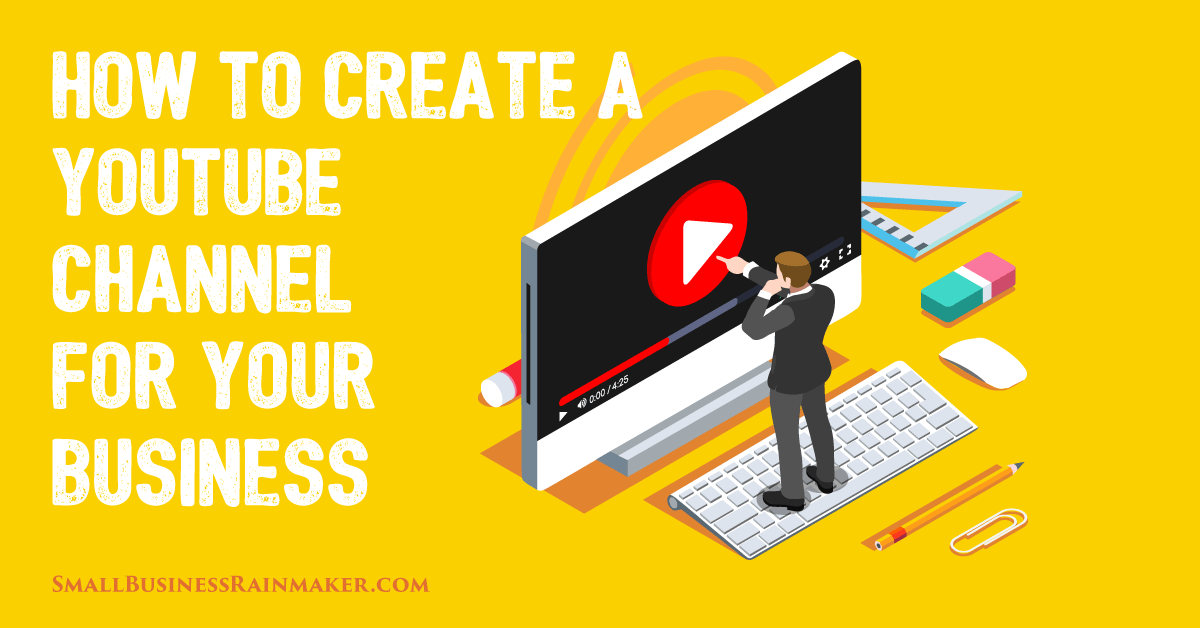
YouTube was acquired by Google in 2006, so you may already have everything you need to set up an account. Many of us use Gmail every day to send emails, so if you have a Gmail account this can be used to set up a YouTube channel.
If you don’t have a Google account, go to the Google homepage and sign up for one.
When you have an account head over to YouTube.com. In the very right-hand corner, you will see either your profile picture (if you have uploaded one) or the first initial of your first name.

Click on this icon and a menu will show where you will need to click on “my channel.” This can also show up as “manage my channel” or “create my channel” depending on your region.
When you click on the above option you will then have the choice to make a personal account or a business account.
If you are a solopreneur it may make sense to create a personal account. If you are a small business and potentially could have multiple people uploading to your channel then go with the business option. For the business option, you will need to click on “use another name.”
After you select “use another name,” add your business name in the field that pops up.
With your business or personal name filled in you will be taken to the creator screen. This screen will give you some options to fill out before your channel is complete.
The creator screen will give you the option to add an icon/logo, fill in information about the channel, and add any links to your social media and website. If you are a solopreneur I would advise adding a professional photo of yourself. If you are creating a channel for a business then you will need to add the company’s logo here.
The biggest mistake that people make when filling out their bio section on YouTube is that they give information on their company’s history. People on YouTube don’t subscribe to companies, they subscribe to see good content. This is important to know.
In your bio section, write what content people can expect to see from your channel. If you sell a complex product your bio could explain that your channel will feature product explanations along with user walk-through videos.
Letting potential subscribers know what your channel is about gives them an opportunity to want to know more. In your bio section you should also add an email address that can be used to get in touch with your company.
Finally, adding your social media accounts and website address on this page gives potential customers multiple ways of contacting you while being convenient to them. Adding a website link also gives the potential customer a way to learn more about your business and services.
Plus, links from your YouTube channel to your website are valuable backlinks that help your domain authority.
When you have completed the above you should have a profile that looks like the following:
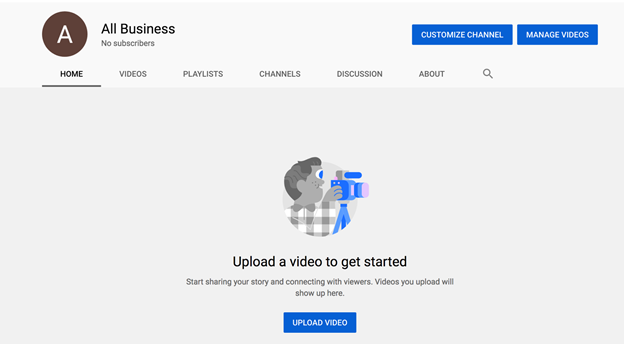
As you can see, this looks bland and doesn’t inspire others to follow the channel and engage with the content you post, but one step at a time, we will fix this below.
Channel Branding
With over 500 hours of content uploaded to YouTube every minute, standing out from the crowd is difficult. However, branding your channel and videos will help your channel look professional and increase the number of subscribers.
To change your channel’s branding click on the “customize channel” option from your profile. Here you can add your company’s logo (we have already done this), a banner, a channel video, and a watermark.
YouTube changes the recommended dimensions for all of the above frequently, so make sure to create the right sizes when designing your channel’s artwork. The sizes are usually listed by the upload buttons.
You can use Photoshop to create the required artwork if you have the app. Two good alternatives are Canva and Visme, which come with various presets that you can use for channel artwork. Both are free to get started, so either one is a great choice if you are creating YouTube content on a small budget.
A channel trailer can be added here. We recommend adding one so it can play automatically to inform people what your channel is about. A channel trailer pulls profile visitors in and gives them a reason to subscribe. It can be a good way to grow your channel.
A good example of a branded YouTube account can be seen below.
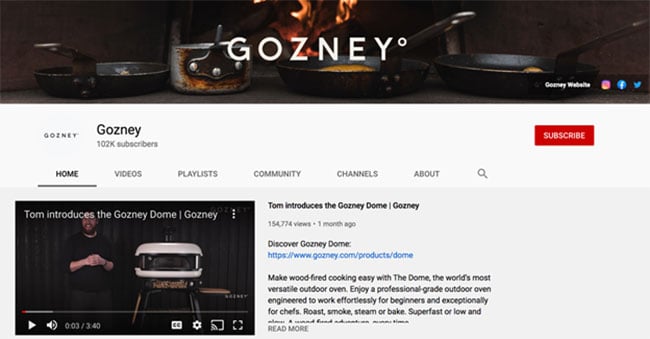
Gozney is a company that produces pizza ovens and their branding reflects this.
Equipment needed to make video content
As a small business owner, you may not yet have the budget to create a top-quality video. The good news is you don’t have to as long as your soundtrack is clear and easy to hear, and the camera quality is good.
All you need to get started is:
- A way to record
- An external microphone
- Lighting
- Software to edit your video
- A tripod system.
You can record video on your phone, via screen capture, or with a DSLR camera. The more you invest, the better the quality of the video. Yet today’s mobile phones shoot remarkably high-quality video that is suitable for many projects.
An external microphone is going to give you clear and crisp audio. When purchasing a microphone, get one at the highest end of your budget so you have high-quality sound to support your video.
Lighting is inexpensive and can be found online. It’s important to use lights that simulate natural daylight. This is referred to as white light. You don’t need anything fancy, but if your budget is small you can also make your videos in a well-lit area with plenty of natural light.
Most computers, phones, and devices come with basic software that can be used to edit your videos. If not, there are a few high-quality video editors available, such as and HitFilm Express and OpenShot.
If you foresee your business creating video content for YouTube long-term, invest in professional video editing software. Adobe Premiere Pro has all the bells and whistles you would ever need but requires training and a monthly subscription. Camtasia is a screen recorder and video editor that is simpler to learn and use without quite as many features.
Lastly, a good tripod will get rid of any shake in your videos which can be distracting to your viewers. You can get one online at an affordable price.
What should you record?
The biggest part of getting your video marketing right is deciding on what you should record. Having a video marketing strategy in place helps you make the most out of your YouTube channel. Every video you create should have a purpose.
If you have a complex product or service, you could create videos to show people how to use your product. Try to keep your content targeted to one purpose.
Client testimonials are also a powerful marketing method. Text testimonials can be faked, but seeing someone on screen praising your company is an effective way to lend credibility.
No If you take anything away from this article make sure that every video you create has a purpose.
10 Types of YouTube Videos for Local Companies
Using YouTube for business comes down to choosing the right type of video content for your company, making an action plan, and getting started. Here are 10 different types of videos that are useful for retail and local companies.
Product Spotlights
A product spotlight video is pretty self-explanatory: It’s a video that features your product to show what it does and why it’s so great. Telling a story about your product can be a good way to engage with potential buyers and help them see the personality behind your product; i.e., how it functions and why it’s worth having.
As you create, remember that showcasing your product should involve more showing than telling. Use colors, music, voiceovers, and editing to make your product shine. You can also include a call to action (CTA) at the end of your video so viewers will be prompted to take action in some way.
How-Tos
How-to videos are meant to teach customers how to use your product effectively. The benefits of how-to videos are twofold: They are good advertising tools and they represent good customer service.
Good how-to videos should be no longer than five minutes and should be clear and concise. Make sure you have access to a decent microphone before filming so viewers will be able to hear and understand your instructions clearly.
Product in Action
A step beyond the product spotlight video is the product in action video. This is where you get to showcase your product being used by your customers so others can see how it works.
Not sure how to start? Consider using a storyboard to help you tell an organized, worthwhile story. If you don’t feel confident doing your own voiceover work, hire a professional voiceover artist to do it for you. Making an action video that is both polished and exciting will help you relay the benefits of your product to future customers.
FAQs
Answering common customer questions in the form of a video is a great way to present important information that people can get without contacting you directly.
First, compile a list of your most frequently asked questions (without including too many). Then answer the questions in a simple, conversational way. Try to keep answers as concise as possible. If complicated issues require comprehensive answers, provide the detailed answer in writing alongside the video.
And no matter what, be honest. Answering questions truthfully will help build your reputation as a trustworthy company.
Testimonials
Testimonial videos are a great way to share your customers’ thoughts on your products or services. Good testimonial videos should include a customer’s problem and how your product or service helped them overcome that problem.
It’s important that testimonials come off as authentic and not scripted. Focusing on customer emotions rather than only on numbers and statistics will help foster a more genuine connection with viewers.
Reviews
Reviews are similar to testimonials in that they feature actual customer experiences with a product or service. However, while testimonials tend to focus on the customer’s backstory, reviews focus more on the product. They should also focus on the benefits of using a product or service rather than what it does.
Influencer/Shopping Hauls
Shopping haul videos feature influencers showcasing your products and discussing their qualities. These are especially beneficial for retail businesses as they allow viewers to watch someone interact with the products.
The main thing to consider before incorporating an influencer video or shopping haul: Be sure to choose the right influencer for your brand. To find out if an influencer is right for you, watch at least 10 of his or her videos to get a feel for the content. Check out audience engagement, including shares, likes, and comments. Finally, look for any red flags that indicate your brand values wouldn’t align.
Unboxing
These videos feature influencers opening up your products and interacting with them enthusiastically. Unboxing videos don’t need to be overproduced; instead, let whatever influencer you choose to work with have creative control over how the content is shared, as long as you sign off on the final product.
The key to a successful unboxing video, besides working with the right influencer, is packaging your product in a memorable way. Consider branding your packaging, using unique packing materials, laying out the product in a pleasing way, and including free samples or other treats.
Behind the Scenes
Behind the scenes videos give customers a glimpse of how your business works, which helps build engagement and trust. This is where you can take viewers through your production process and show how your product is created (or how your service is provided).
This is also a good opportunity to share your brand’s story, which will help customers see the human side of your business.
Meet the Team
Speaking of the human side of your business, meet the team videos help customers get to know the people behind your products. These videos shouldn’t be marketing heavy but should seem natural and authentic. Let your team get involved by allowing them to do as much video planning as possible.
Also consider that these videos have recruitment potential. When your team can talk openly and honestly about workplace culture, career progression, and benefits, others may see your company as a great place to get involved.
Final Thoughts on Using YouTube for Business
Starting a YouTube business page may seem like a daunting project, especially if you don’t have much experience with video production yet. Luckily there are many excellent resources available to help you get started.
Check out the YouTube infographicbelow for more details on how to incorporate each type of video into your small business marketing strategy.
